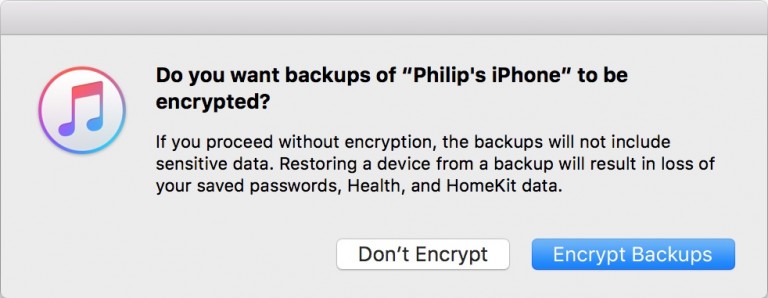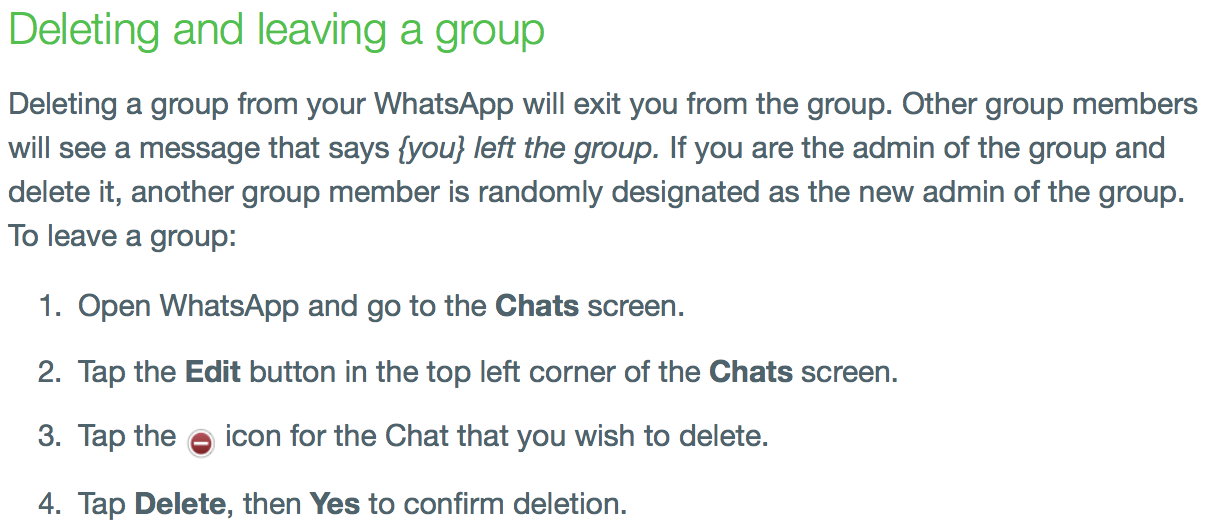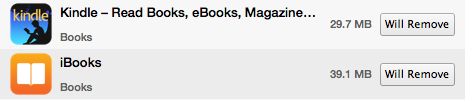
Apple is great at making things ‘just work’ which is why when things go wrong with Apple, it’s that much worse. This is just a quick note on a user experience (UX) issue that bothers me about how Apple syncs iDevices. I’ll preface this by saying that since Apple liberated their iDevices from the tether of iTunes, I think they’ve put a lot less focus into improving the iTunes experience. This issue, however, I believe long pre-dates Apple eliminating the need for iTunes.
If your iDevice is full, you need to remove data from the device to make room for new photos, videos, etc. Sometimes you can just offload your photos and videos to make room for more, but sometimes you want clear out more space, so you need to remove apps. There are a few ways to do this:
- Hold down an app in the Springboard view (aka the Home Page) until it starts jiggling. Press the ⓧ in the corner of the app icon, and approve it’s deletion. Find other apps to delete and continue the process. Upside, can be fairly quick. Downside, no way to know which apps take up the most room.
- Go to Settings > General > Usage and see what is taking up space on your iDevice, sorted by what is taking up the most space. Upside, you know which apps take up the most space so you don’t need to waste time deleting apps that might not make much of a difference. Downside, it can be infuriatingly slow to calculate your usage and display the space used by everything.
- Connect your iDevice to your computer, and delete the apps in the Apps panel of the iDevice in iTunes. Downside, does not immediately delete anything. Upside, can quickly and easily sort apps by size, name, kind, category and date – making it very easy to figure out which apps to delete.
It’s the last one I’m focused on here. While not immediate, it is the easiest way to go through your apps and figure out which ones to delete. However, there one really dumb thing about the way this works. Let’s throw out some numbers. Let’s say you only have 50mb of space on your iPhone. You’ve added 200mb of music to sync on your computer. Simple math shows you need 150mb of space on your iPhone for this to work. So you go to the Apps tab and tell it to remove 500mb of apps from your iPhone. Should work right? No, not really. It’s pretty simple, Apple should try deleting things before copying new things to your iDevice. Unfortunately, it doesn’t. Instead it tells you there isn’t enough room on your iDevice to finish syncing.
Why? I have no idea. Syncing isn’t a new concept. Apple has been syncing from the Mac to cell phones since long before the iPhone (remember iSync?). It seems pretty logical to me that if one of your sync steps is to remove data from a device, that that should be done first. Instead, you’re forced to go with option one or two above, just to make room for the sync to happen.