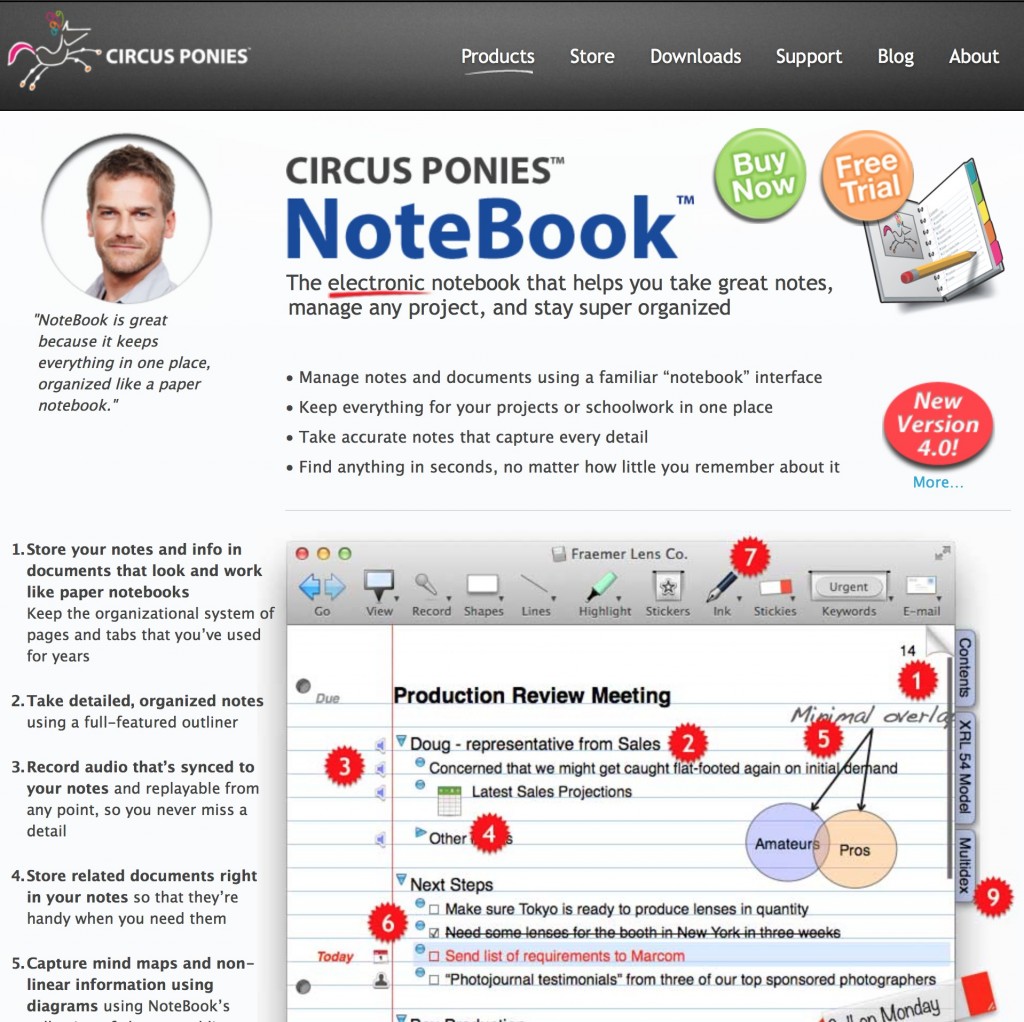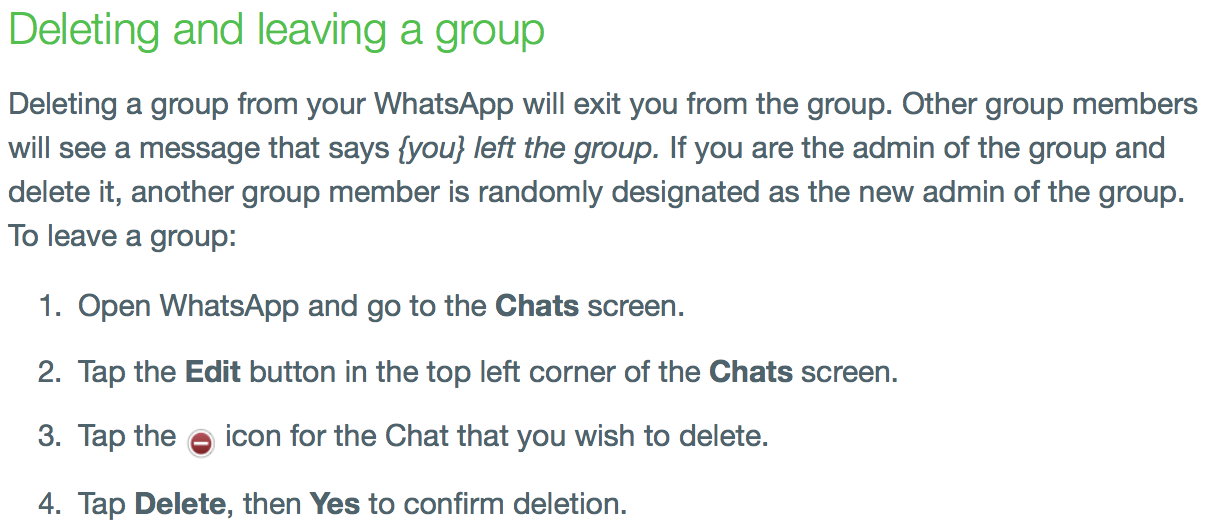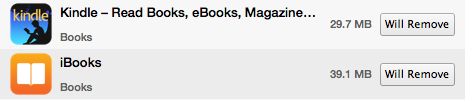Update 6 Jan 2016: A year and a half after this post was written, Daring Fireball is reporting that Circus Ponies, the company discussed in this post, is out of business. Not surprisingly, considering the odd customer service described below, customers were not a consideration in the closing of the company. The company simply disappeared, and posted a message that sending them an e-mail might get a response, but they wouldn’t guarantee it. Oddly they linked to a second web site with the same message in some kind of parody of Alphabet (old Google). I think creating a parody instead of some kind of customer-focused site on how to transition away from Notebook was not the best use of their time. Oh well.
I used to use a program called simply NoteBook on a fairly regular basis. It’s developed by a company called Circus Ponies Software. Its origin dates back before Mac OS X, to an application that ran on NeXTSTEP (the operating system that would go with Steve Jobs to Apple and become Mac OS X). In the early days of Mac OS X, NoteBook was extremely advanced and fairly unique. Over time other applications aped its user interface, and other organizational applications using different paradigms emerged that in some ways were better. I used NoteBook for a long time, but it seemed to be dying a slow death with infrequent and relatively minor updates. I do have several NoteBook documents I still use, if less frequently, so I run the app on occasion. If the application has an update, I usually install it.
Today I noticed on MacUpdate that there was a minor update (4.0.3) to NoteBook available. The odd thing is that the update was to a major upgrade (version 4) that I seem to have missed. Wondering what I missed I went to the company’s web site circusponies.com. This is the top-of-fold view of the site:
Do you see the big announcement of a major new upgrade? I didn’t on first glance and went to their blog which announced the new version a little over a month ago, and linked to a list of changes. If you haven’t found it yet, it’s that red circle on the right side of the page, roughly in the middle – “New Version 4.0!”.
Surprised that as a long time customer I didn’t remember seeing any announcement, I searched through my old e-mails. Sure enough, no e-mail announcing the new version. I had received e-mails from the company as recently as November, so I’m certainly in their database, so why wasn’t I informed about their new version?
I then launched NoteBook to see if it was going to show there was an update. It actually did pop up an update message, but it turns out it was for a minor update to the version I was running (some update to version 3). After I installed that update, it told me I was up-to-date. No mention that version 4 was available.
Next I checked out their online store to see what the new version cost. This is what I found:

The price is ‘from’ $19.95. My first thought was that I remembered it being more expensive. I clicked through and got the following:
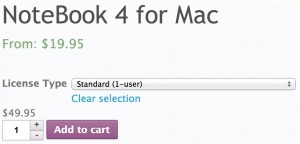
Note that it still highlights that the price is ‘from’ $19.95. It also, however, shows the price now at $49.95 (in smaller text than the $19.95 price) for a standard license. What’s the $19.95 price you ask? It’s for upgrading from the previous version. I suppose it’s debatable whether you should list a starting price for a software application that is only available to existing customers. I would probably show both starting prices to reduce confusion.
Remembering that the application was also available in the Mac App Store, I decided to check out the app there. I sometimes check when a new application is out on the Mac App Store since companies sometime offer upgrade pricing to everyone for a limited time. I don’t know if Circus Ponies offered such a deal to existing customers or not, since I never received an e-mail from them, but now more than a month later this is what I found:
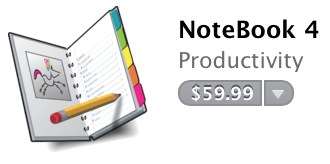
I’m going to guess the reason Circus Ponies is charging $59.99 on the App Store, and $49.95 in their own store, is an attempt to recover the 30% they are required to pay to Apple for use of the App Store. That doesn’t recover the full amount, but it does recover most of it (they end up with about $42). In my experience, however, this is unusual. Some companies explain that they need to implement different features for the App Store version (such as support for iCloud) and thus charge more, but usually that is explained clearly. Most companies charge the exact same price in the App Store as in their own store, and eat the cost. In many cases this works out well as the company gets exposure they didn’t get before and more people buy the application.
So while I still look forward to seeing the new features in NoteBook 4, there are a few suggestions I’d like to make to Circus Ponies in particular, and all software publishers in general:
- When you come out with a new version, make sure to inform all of your existing users via e-mail. Track those e-mails and see who follows the links to your site to find out more. If you don’t get a response, send a second e-mail. If you do get a click, but not a purchase, e-mail them and ask them why – they might tell you.
- Your web site should look like Times Square showing there is a new version (especially if as in this case it has been 6 years since a major upgrade).
- Your application should inform your user that a new version is available. You can even hook into their system’s notification system and push notifications to them even when they’re not running the application (with their permission).
- In your own web store, be careful when using statements like ‘Pricing from…’ which don’t apply to all users.
- When using App Stores like Apple’s Mac App Store (or Microsoft’s Windows Store) price your apps the same as you sell them in your own store. It might cost you more to use that store, but think of it as a marketing expense.