
The first computer I used was an Apple II in a computer lab in my elementary school. My first computer was an Apple IIe. I am forever thankful to my father who convinced me that replacing it with a Mac SE was the smarter move than getting the Apple IIgs. Except for a few companies that had me working on Windows machines, and some development on Linux boxes, I’ve been using Macs ever since. I’ve been on the iPhone since the first one in 2007. I love Apple and most of their products (the Mac Portable should never have come out, and the Pippin…let’s not go there).
I love that their products ‘just work’ and are consistent in design (due to their ‘Human Interface Guidelines‘). That’s why it pains me when they don’t work. Some things should work better, and just don’t (and don’t get fixed). In particular, I’ve found that Apple has a problem keeping things in sync with their iTunes/iCloud services.
Let me just preface this with saying technically there are no iTunes accounts and iCloud accounts, there are really just Apple IDs that are associated with iTunes or iCloud. I understand this, but we use these IDs in general for two reasons, for iTunes and iCloud. For that reason I call them iTunes accounts and iCloud accounts.
Here are a few examples of these problems:
De-Authorizing Computers
You probably know you can link up to five computers to a single iTunes account. In a small family these can get used up fairly quickly. Especially with tech-heavy families, where one or more parents might work in high-tech and have 2-3 computers they’re using themselves. More importantly, you need to de-authorize computers you no longer are using. If you still have the computer you no longer want to use, you can de-authorize the computer from within iTunes on that computer. What happens if you don’t have that computer? Like if the computer died and you replaced it? Certainly there must be a way to de-authorize a computer you no longer have, right? Well no, not directly. The only way to de-authorize a computer you no longer have is to de-authorize ALL your computers at once. There’s also a catch. You can only de-authorize all your computers once a year.
Doesn’t it make sense that you’d be able to see all your computer that are authorized on your iTunes account and could de-authorize specific ones whenever you want? Apparently not, according to Apple.
Using iTunes and iCloud on the Same Account
If you are a single person and pay for your own service, then this probably never occurred to you. Most people when they set up iCloud set it up with their existing iTunes account. Makes sense. That is, it makes sense as long as you have complete trust in everyone with whom you’re sharing. For example, let’s say you want to share your iTunes account with your children. Great. Save some money. However, it also means your children can now log in on iCloud.com, read your e-mails, check your calendar, read your notes, check out your Pages, Numbers and Keynote documents, locate your devices on a map, etc.
The solution is simple – don’t use your iTunes account as an iCloud account. However, if you’ve already done so, is there a way to shift your identity from one iCloud account to another? Certainly no simple way.
Multiple iTunes Accounts
iTunes was revolutionary in allowing users to share bought music among multiple computers and devices. When the App Store was launched, this spread to apps as well. Finally, a family could buy an app once, and use it on all their devices. Some developers hated this idea, but most embraced it (even if reluctantly). For those with a single account, this works pretty well. As someone who lives straddled between two countries, I can attest that when you have two accounts, not so much. I am required to have two accounts, because some apps are only available in one store or the other. For example, many transportation apps are different or only available in one country or another, and thus are not available in both.
In general, there is no problem with running apps from multiple accounts on the same phone. What happens is that you need to log into the correct store and purchase the app you need. It downloads and is linked to the device. Your single device is just taking up slots in two different iTunes accounts, not a real problem. Where things start to go wrong is when you are updating apps, particularly on the desktop. When downloading apps on your desktop in iTunes, it gets tripped up by the fact that there are apps from multiple accounts. It stops and makes you log in to the different account. Why? Why not allow one to be connected to more than one account? Just like you can have multiple e-mail accounts in Mail, you should be able to have multiple iTunes accounts in iTunes. Sure, one needs to be Primary, so it knows which store to show you, but when downloading apps you should not be made to switch back and forth. It’s inane and definitely cannot be described as ‘just works’.
While I was writing this I came across an even stranger occurrence. I had a mix of apps from both stores in my update queue, but if I clicked on apps from store A, it told me I was logged into store B, and needed to switch to store A. If I clicked on apps from store B, it told me I was logged into store A, and needed to switch to store B. Basically damned if you do, damned if you don’t. What was going on? I have no idea. I rebooted and everything updated quickly without having to switch stores at all. This kind of impossible problem is not something I’ve run across too much with Apple products, and it is therefore that much more disappointing.
Multiple iCloud Accounts
While multiple iTunes accounts might seem a minor issue that only afflicts people who spend significant time in more than one country, the issue of multiple iCloud accounts is a much more widespread problem. While a couple or family might share an iTunes account to share apps and music, they can’t share an iCloud account. Which iCloud account you’re connected to determines the identity of your phone in reference to iMessage, FaceTime, your calendar, your e-mail, etc. If a couple shared their iCloud account, they wouldn’t be able to message each other.
A pretty common problem, so you’d think there would be an elegant solution to managing your identities on your iOS devices and Mac OS X computers. No so much. That a single account can be both an iTunes account and an iCloud account is possibly the root of the problem. It would be nice if there was a way to associate multiple iCloud accounts as sub-accounts to your iTunes accounts, allowing them access to your apps, music, books, etc. but not accessing your personal data.
The iBooks Conundrum
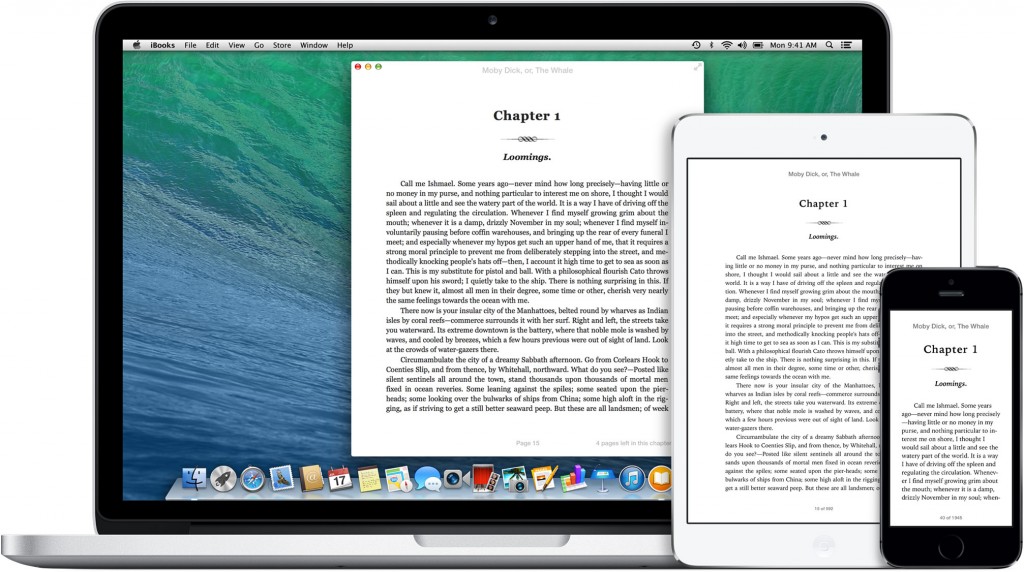
I have my computer and iDevice set up with my iTunes/iCloud account. My wife has her computer and iDevice set up with my iTunes account and her iCloud account. This is how it’s supposed to work. We share apps, and that works great. I wanted to share iBooks as well, and here’s what happened.
I added some books manually to my iBooks on my Mac. These were books in epub format. I created several Collections to divide the books. In theory the books should then sync my my iPhone, and my wife’s Mac and iPhone. Right? No. Here’s what happens. The Collections, which are essentially folders, sync everywhere. What was in them, not at all. So I find empty Collections spread all over the place. If I delete the empty Collection on my wife’s computer, it deletes it on mine (and all my books get thrown into the general ‘Books’ section).
You might be thinking that I need to set ‘All Books’ in the Books section of iTunes on my Mac. You’d be right, partially. I went into iTunes and realized that only a few books were set to sync (from a previous attempt to use iBooks no doubt) and I set it this time to ‘All Books’. I synced and lo and behold all my books were on my iDevice. Great. Well, sort of. The first thing I noticed was that while I had ordered the books in their Collections a specific way manually on my Mac, they were not ordered that way on the iDevice. You can re-order them again on the iDevice, but why if you took the trouble to order them on your Mac should you have to do it again on your iDevice?
So they’re on my iDevice. What about my wife’s? No, of course not, because iTunes manages the connection to your specific devices. My wife has her own iTunes and iDevices. So why do the Collections sync over? Of course Apple let’s you sync books that you bought through the iTunes between devices. If I had bought the books via iTunes they’d show up happily everywhere. Since I didn’t but them via iTunes, they’re not ‘in the cloud’ and thus do not sync. Why can’t books you add yourself be synced to the cloud? You can pay for extra iCloud storage, but Apple’s own iBooks won’t store those books in your iCloud storage space?
Keep in mind, this is how Apple advertises iCloud on their site:

I guess the emphasis is on ‘Your’ and not on ‘everywhere’. Perhaps there should be a footnote to the above that reads:
“As long as your music, movies, apps and books were purchased through the iTunes Store. Any content added directly to your device using the supported features in iTunes or iBooks will not be synced through iCloud, but must be manually moved to each device”
Not as sexy as ‘just works’.
Consolidation of iMessage and FaceTime
Not so long ago, you could chat using text and video with your friends using Apple’s AIM-compatible iChat client. iChat went even further and allowed screen-sharing in a very simple way. When Apple started deploying it’s own messaging and video solutions to the iPhone, it left iChat behind and created iMessage system (using the Messages app) and FaceTime for video (and later audio) conversations.
As Apple sought to bring the Mac in line with what is was doing with iOS, it dropped iChat altogether, and replaced it with a Mac version of Messages. It appears that Messages does have some of the legacy support of iChat, including support for video chat with AIM members, and screen-sharing, although I’ve had trouble getting my AIM account working in Messages. I can log in using the web to my account, but not via Messages. No idea why.
It also brought FaceTime to the Mac, but like on iOS, as a separate app that shared only its identity points (your phone number, e-mail address, etc.). If you’re video chatting with a friend through FaceTime, you can’t automatically send them a text message (such as a link to a web site) without opening another application altogether.
This is frankly just silly. Why have two apps that link to the same identities, but not work together? Why have two apps that do video chat? It’s a bit absurd. I understand that Apple’s initial goal was to built these features as system-level features. FaceTime was actually working like that on the iPhone initially, but eventually they went back on that and added an actual FaceTime app. Apple needs to work to bring all of the text/audio/video chat technology under one spot, and let it all work together. If I’m on FaceTime, why can’t I initiate a screen share? or send a link? Why can I initiate a FaceTime audio call from my iPhone but not my computer? These inconsistencies need to be resolved.
So what are your thoughts on iTunes, iCloud, and using them with multiple people, accounts, devices, etc.? What works for you and what doesn’t?


