Longtime readers of this blog might have noticed my interest in computer keyboards. Most people today just use the keyboard that comes on their laptop, or the virtual one on their tablet. The basic layout of the keyboard dates back over a hundred years to early typewriters, but the more modern layout of the keyboard dates back to 1986 and the emergence of the IBM Enhanced Keyboard for the Personal Computer, which debuted the 101-key layout which has become the standard full-size keyboard layout to this day. Microsoft bumped the layout to 104 keys with the addition of Windows keys and a Menu key a bit later, but the layout is essentially the same. This is a rule-of-thumb, as no two keyboards are exactly the same. The number of keys on a full size keyboard varies, some having media keys, etc. The layout, more or less, is the following:
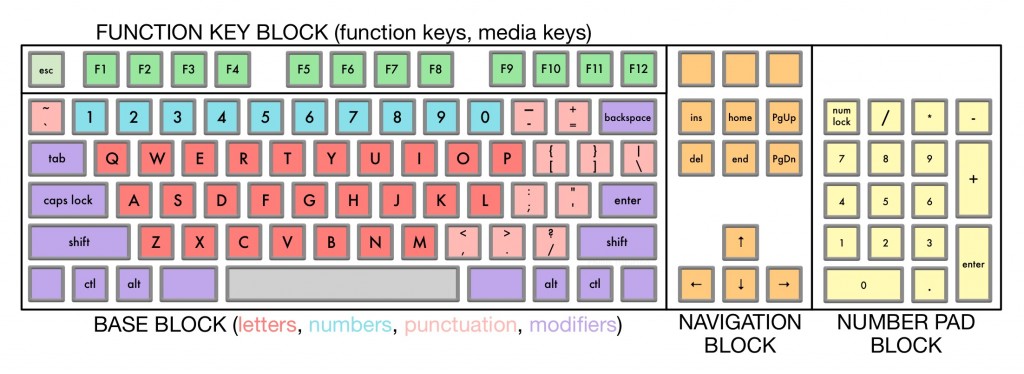
It’s worth pointing out that the 101/104 layout is the standard layout in the US, called ANSI (American National Standards Institute), while in Europe there is slightly different 102/105 key layout called ISO (International Organization for Standardization). The ISO layout has an extra key (to the right of the left-side Shift key), but also changes some of the layout, using an L-shaped Enter key instead of the straight ANSI Enter key (as above), as well as changing the function of the right-side Alt key (called Alt Graph) to allow for simpler access to more characters (i.e. Left-Alt and a key will produce one character, while Right-Alt and the same key will produce another character). This simplifies the generation of accented characters that are not generally used in the US.
Key Blocks
In the above diagram I’ve broken down the layout into four blocks – Basic, Function Key, Navigation and Number Pad. When all four blocks are present, you have a standard full-size keyboard. Remove the Number Pad block on the right side, and you have an 87/88 key layout (87 in ANSI, 88 in ISO). Keyboard enthusiasts refer to this as Tenkeyless (TKL). Why Tenkeyless? I have no idea. There are actually 17 keys in a standard number pad. I suppose there are ten number keys in a number pad. In any case, most physical keyboards conform to either the 87/88 or 104/105 layout. Laptops of course, throw out most of these standards in an effort to fit the keys they need into a much more constricted space. Usually a laptop will include the Basic Block, the Function Block (although with smaller keys), and jam the 4 arrow keys of the Navigation Block somewhere into the keyboard (for example, by shrinking the spacebar, removing a control key from the right, and sticking small arrow keys in the bottom right corner). We’ll get back to that in a minute.
Gaming Keyboards
While most keyboards not bundled by computer manufacturers are still probably produced by big companies like Microsoft and Logitech, there are many keyboard companies that try to reach smaller niche markets. One very large niche market is the gaming market, where keyboards that allow gamers to more easily press many buttons at once, allow programming the keyboard to optimize it for specific games, and where they can pimp out their keyboard with backlighting and special keys to look cool when competing. The largest company to target this particular market niche is California-based Razer, which was valued at $1 Billion in a recent investment round led by Intel. Razer has expanded from its original pointer devices and keyboards to produce gaming laptops, wearables, and other consumer electronics devices.
Big companies like Logitech manufacture keyboards targeting gamers, but there are also many smaller companies that sell primary to the gamer market. Besides Razer, other companies include Cooler Master, Corsair, Roccat, SteelSeries, and Tt eSports.
Programmer Keyboards
The next large keyboard niche is computer programmers. Programmers, by dint of the amount of time they spend in front of a keyboard, have more requirements in general than the average user, and are also more willing to use more technical solutions to keyboard problems. These technical solutions can include keyboard layers, where the user can switch the entire layout of the keyboard on the fly, chording, where users use combinations of key presses to output what they want instead of using single key presses, and programmable keys and macros. The first keyboard I’m aware of that targeted programmers was the Happy Hacking Keyboard (HHKB), which was introduced by a division of Fujitsu in 1996. The HHKB reduced the key count to just 60 keys, leaving just the Base Block from the above diagram, and overlaying the Function Block and the Navigation Block onto existing keys, using a special function key to access those keys (and printing the function-enabled key labels on the front of the keycap in addition to its standard label on the top – see below).

Another milestone keyboard targeting programmers was the Das Keyboard, introduced by open source software company Metadot Corporation in 2005. The original Das Keyboard introduced, or at least popularized, keyboards with blank keys. The idea for the keyboard was conceived by the CEO of Metadot, who realized that looking at the keyboard when typing was a crutch, and slowed down one’s typing. The idea is that by using blank keys, one could force themselves to touch-type and increase your typing speed dramatically. Other keyboards that target programmers include the CODE Keyboard, the Humble Hacker Keyboard, and the upcoming Ultimate Hacking Keyboard.
The Overlap
While gamers and programmers have different needs, there is a lot of overlap between the specs for gaming and programming keyboards. For example, programmability is very common for both types of keyboards, although for slightly different reasons. Gamers need to optimize the keys for specific games and create macros for common key-combos. Programmers optimize for the languages they use, and for their particular coding style. Gamers tend toward larger keyboards with lots of buttons that insure they can control all aspects of the game they are playing, while many programmers actually use smaller keyboards to keep their range of movement to a minimum. Both groups of keyboards tend towards using mechanical switches such as Cherry MX switches (and their many clones such as Gaote, Greetech and Kaihl), and in some cases there is overlap where keyboards are used both for programming and for gaming. On the other hand, it’s unlikely you’ll find a gamer using a small keyboard with blank keys. What is a ‘small’ keyboard?
75% Keyboards
As mentioned, there are keyboards referred to as Full-Size (101/102/104/105 keys) and there are keyboards called Tenkeyless (87/88) where the number pad is dropped. What if you drop the navigation block as well (sometimes arrow keys are kept)? Then you get just the Base Block and the Function Key Block. This is a configuration frequently used in laptop keyboards. Here’s an example of the keyboard layout on an Apple MacBook Pro:
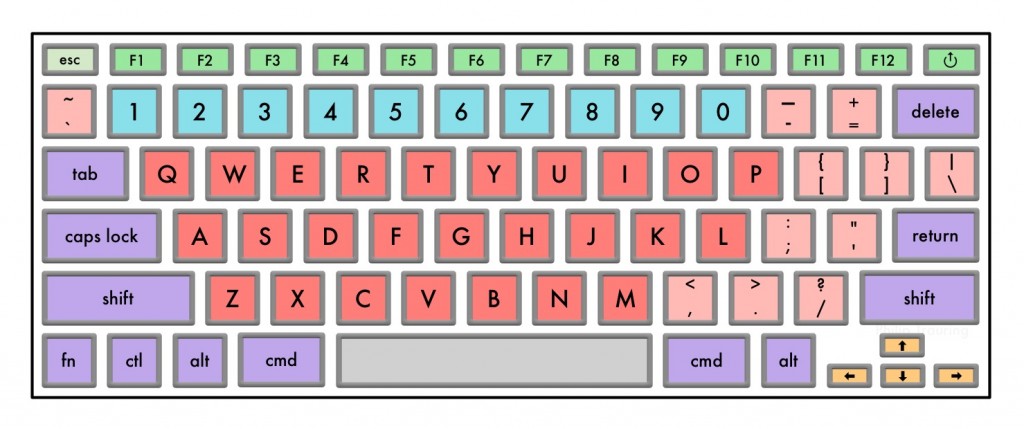
Note that the function keys are smaller than the other keys, and that the arrow keys have been squeezed into the bottom right corner (by removing some of the right-side modifier keys and keeping the arrow keys small. This is a 75% Layout, where there are roughly 75% of the keys found on a full-size keyboard. This kind of layout is unusual for a separate keyboard, but it does exist. Some examples of non-laptop 75% keyboards are the Matias Mini TactilePro, the Keycool 84, the KBC Race II which was developed by the KBtalking keyboard community in Taiwan and manufactured by Vortex, and the BL82 keyboard manufactured by TG3 Electronics.
60% Keyboards
If we keep going, what happens if we drop the Function Key Block as well, so it’s just the Base Block? We have roughly 60% of the keys of a Full-Size layout, and thus a 60% Layout (which usually has somewhere between 60-66 keys). Some keyboards that use a 60% Layout also figure out ways to cram in arrow keys. Some versions of the Happy Hacking Keyboard (HHKB) for example, squeeze in arrow keys in the bottom right corner, even while dropping the whole top row of function keys. What happens if you need the function keys you ask? or even the arrow keys if they’re not there? Most of the keys that are removed in the 60% keyboard are mapped to other keys, and accessible by holding down a modifier key. Thus, F1 through F12 are usually mapped to the number row (F1 to 1, F2 to 2, etc.). 60% Keyboards are popular in keyboard enthusiast groups, as a kind of minimalist keyboard. They are also popular with some programmers who prefer the minimal design which reduces the distance they hands must move to reach the entire keyboard, and the distance to reach an external pointing device such as a mouse (on a full-size keyboard, for example, reaching over the navigation block and the number pad block to get to a mouse is far).
Below is the Happy Hacking Keyboard Lite 2 layout (a variation on the original layout shown above in the photo, which adds four arrow keys). It shows which characters are accessed via a function key in red:
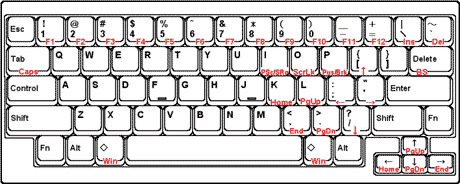
You can buy 60% keyboards such as the Ducky Mini, the Filco Minila, the Happy Hacking Keyboard, and the Leopold FC660M. There are also community-designed company-manfactured 60% keyboards, such as the Vortex (the company) KBC (the community) Pok3r II (soon to be the Pok3r III) and the KB Paradise V60 Mini. In addition, there are several 60% keyboards available in kit form for those who are willing to assemble them by themselves. Some of these kits are community-designed, such as the GH60 and the Massdrop Infiniti, and some are individually designed, such as the Atomic and the Lepton.
40% Keyboards
While many consider the 60% to be minimalist in design, there are some people designing even smaller keyboards that drop the entire number row and other keys, forcing the use of a modifier key to access numbers and other keys that are dropped from the keyboard. There are no commercially produced 40% keyboards that I’m aware of, although there are some community and individual-designed keyboards available. Some kits are available, such as the Planck (the 40% sibling of the 60% Atomic above), the Terminus Mini, the Atreus, and the SmallFry (aka the JD40).
At first glance, you might think it’s crazy to get rid of the numbers and require one to hold down a modifier key to type a number. However, if you think about it, we already use a modifier – the Shift Key – to reach all the characters currently mapped to the number keys, which are !, @, #, $, %, ^, &, *, ( and ). Why is that different to use a second modifier key to reach the numbers from existing letter keys? One problem that emerges is the keycaps. If you’re using blank keycaps, I guess you’re fine. Otherwise, how are you going to get keycaps that show you the modifier-layout that you require to access the keys you lost? Those Shift-modified characters (above) also need a place on the keyboard, either on the same keys you move the numbers to (add the Shift) or somewhere else, but either way, you need to know where they are. Are you going to put three characters on a single keycap (i.e. Q, 1 and !)? Besides being difficult to source such keycaps, they would most likely be expensive. In all the builds I’ve seen of these keyboards, they either use blank keycaps, or they just use the letters and leave out the numbers. The numbers are of course easy enough to guess (there are 10 letters across the top), so I guess that works in a way, but if you rely on printed keycaps, figuring out the location of other characters can’t be easy. This is something that a commercial 40% keyboard might be able to fix, although for the moment, these seem to be strictly hobbyist-made.
Can there be a 20%?
If you follow the above trend, you might wonder if there could be a 20% keyboard. Strictly speaking, sure. You’d need to do a lot of chording (pressing multiple keys at once to get the correct character). In general, if a keyboard has 20% of the keys of a full-size keyboard, you’re talking about a one-handed keyboard. They exist, to be sure, but they are niche products. One one-handed keyboard I always liked was the FrogPad, created by Linda Marroquin, based on the design of a Japanese translator who wanted to be able to hold a page in one hand and type using the other hand. If you take a close look at the layout of the FrogPad, it has 20 keys and they have up to seven different characters or functions related to them.

Take a look at the top right key. If you press it by itself, it’s P (top side, upper left in white). If you hold down the Space (which has a green square on it) it’s J (top side, bottom left in green). If you hold down the Shift key, it’s a semi-colon (top side, upper right in white). If you hold down the Space and the Shift, it’s a number sign (top side, lower right in green). It can also be Page Up (front left in orange), minus (front right in white), and Number Lock (left side in yellow) depending on what other keys you press.
A later iteration of the keyboard added another 11 keys, which included function keys and others, although I’m not sure that ever made it to market. It seems there are lawsuits involved as Marroquin had licensed the design to a third-party company, and that third party took money for pre-orders that were never delivered. Marroquin now seems to be trying to rejuvenate the product.
One enthusiast-developed 20% keyboard is called the OneHand, designed by Deskauthority forum user PJE. It has just 18 keys, and similarly uses chording to achieve the full number of characters and functions needed.
One other thing about the FrogPad which is worth pointing out is that the layout is not staggered. In keyboard design it’s called ortho-linear, or matrix layout. In other words, the keys are in a grid, not staggered like most keyboards. It’s not unique to the FrogPad. Indeed the Maltron and Kinesis Advantage ergonomic keyboard have been using matrix layouts for years (see all three in my earlier article Why haven’t there been any keyboard innovations in decades?), as well as the ErgoDox, Keyboardio, and King’s Assembly keyboards (all mentioned in my earlier article A few interesting keyboards, nearly in existence…).
Conclusion
I suspect most people don’t think much about any of the above when buying a keyboard. In fact, most people don’t buy keyboards at all anymore. That said, for those interested in a higher quality keyboard than what is available on their notebook or tablet, want a specialized keyboard for gaming or other niche pursuits, or need a more ergonomic keyboard, these issues are important. Perhaps next time you look at a keyboard, you’ll understand what keys it has, and what was left out – and why.

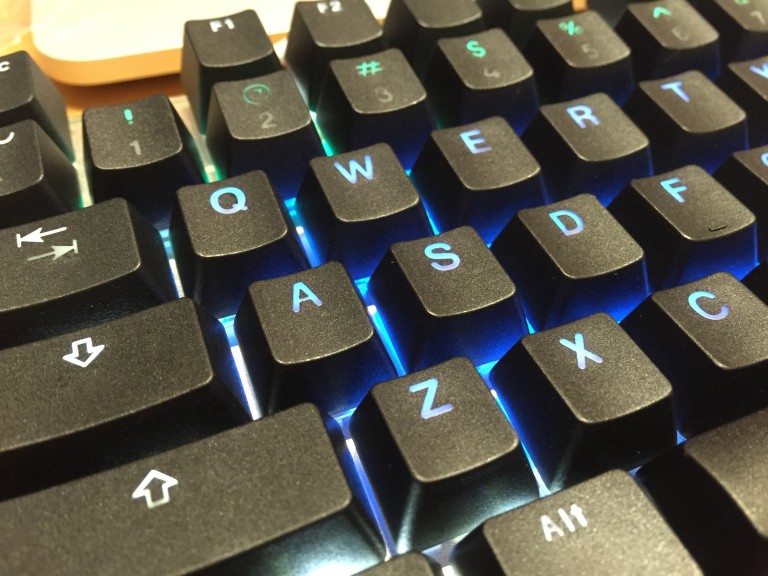
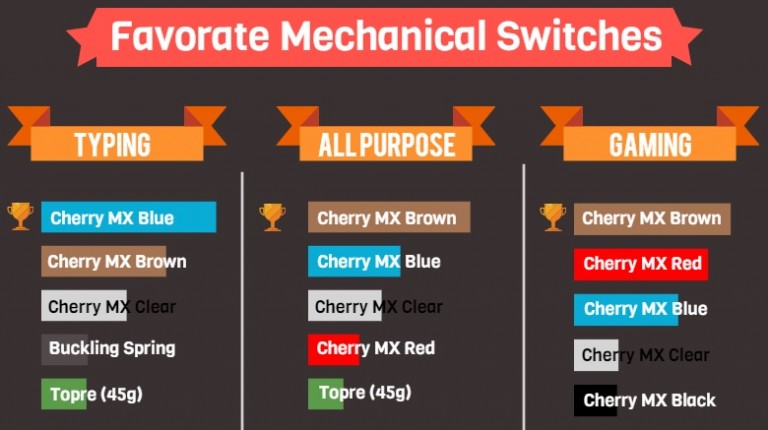
Pingback: The evolution and commercialization of the ErgoDox keyboard - off on a tangent
Edgar Matias’ halfkeyboard is another innovative, commercially available 20% keyboard (it uses 22 keys). http://www.halfkeyboard.com/
Thank you for sharing that. I do remember seeing that at one point, but I guess it slipped my mind when writing this article. I’m curious what the reason is for its $595 price point. That’s even higher than the price for a Maltron single-hand keyboard, and it’s three times the price of their next-most-expensive keyboard. Perhaps it’s connected to the fact that Matias has a patent on the design (https://www.google.com/patents/US5288158) although it would seem to have already expired. Interestingly, there are over 25 patents from RIM/Blackberry that reference this patent (among others from Apple, AT&T, Microsoft and Tegic). I guess there’s a reason that Blackberry’s keyboard was so popular – there’s no question they spent a lot of time thinking about how to optimize it.
Pingback: A keyboard with swappable switches - off on a tangent
Pingback: An infographic for the keyboard-obsessed - off on a tangent
It’s fascinating how something as seemingly simple as a keyboard can have such a variety of layouts and key counts. I recently learned about ergonomic keyboards that can have fewer keys but still maintain functionality, which got me wondering about the balance between design and usability. Have you ever explored the evolution of keyboard designs?
I always thought it was interesting how the number of keys can vary so much depending on the type of keyboard! I recently switched to a mechanical keyboard, and the tactile feel is amazing compared to my old laptop keyboard. It makes me wonder about all the different keyboard layouts out there, like Dvorak or Colemak. Have any of you tried switching layouts, and was it worth it?